Usings Dropbox Links
A share link with “www” at the beginning will open in the preview page.
https://www.dropbox.com/s/1skuwdlhg6q4f2x/file.gifA share link with “dl” at the beginning will tell your browser to handle the file as it sees fit (display in the browser, open in a configured application, or present it for download).
https://dl.dropbox.com/s/1skuwdlhg6q4f2x/file.gifhttps://dl.dropbox.com/s/1skuwdlhg6q4f2x/file.gif?dl=0A share link with “dl” at the beginning and “?dl=1” at the end will force your browser to download the file.
https://dl.dropbox.com/s/1skuwdlhg6q4f2x/file.gif?dl=1
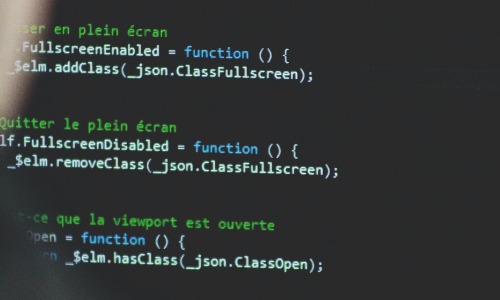
I was extremely pleased to discover this page. I want to to thank you for ones time due to this wonderful read!! I definitely appreciated every part of it and I have you bookmarked to look at new information on your web site.